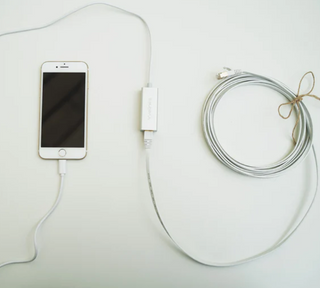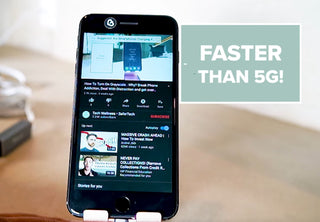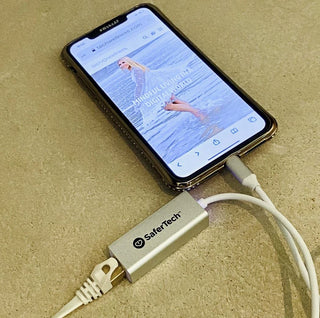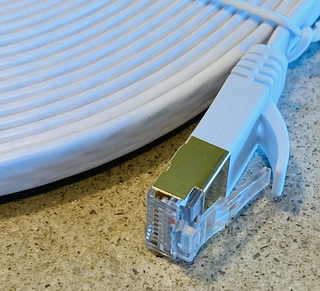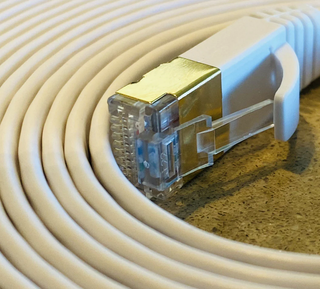Why We Love It
Everything You Need To Kill Your WiFi and Hardwire Your Internet!
That means you'll be able to use all your devices (phone, laptop, computer or tablet) on Airplane Mode and with no wireless EMF! instead of being powered by WiFi or cell signal, you'll be powered by ethernet cables. In our wireless world, we know wiring up can be confusing so we've curated everything you need to start your journey to a lower EMF environment for you and your family.
Why invest in a Hardwire Internet Kit:
- It makes it super simple to eliminate one of the biggest sources of EMF in your home - your WiFi!
- We've done the work for you! We've curated the highest quality and safest components - tested by August and vetted by our team of experts to ensure safety and effectiveness
- We make sure you're successful by including a 15 minute set up call with our Tech Heroes
- Wired Ethernet Connections Make The Internet FAST and Secure.
- You can hardwire up to 4 devices at the same time!
- You do not have to ask your Internet provider or Cable Company for Additional IP Addresses when you choose this Kit.
The Hard Wire Kits Have Everything I Use To Go Online Without ANY EMF Exposure!
What's Included:
- 1 Lightning Dongle to use most iPhones & iPad
- 1 USB-C Dongle to connect PC's, Androids or Newer iPhones
-
YOUR CHOICE The ULTIMATE HARD WIRE KIT for 4 devices Or Basic Hard Wired Kit:
- The Ultimate Hard Wire Kit lets you Replace Your WiFi Router With A 5 Port Modified Wired Router for NO Wireless EMF. Connect to your Modem for all wired connections to up to 4 devices. The metal ports along with the exclusive modifications also allows you to ground your devices so they can be free of electric EMF too.
- The Basic Hard Wire Kit has a 5 Port Switch that lets you use your WiFi, or WiFi/modem combination as the source of your internet signal and also allows you to ground your devices so they can be free of electric EMF too. Because we provide a Grounding Ethernet Connector that you will also plug into the wall.
- The Ultimate Hard Wire Kit lets you Replace Your WiFi Router With A 5 Port Modified Wired Router for NO Wireless EMF. Connect to your Modem for all wired connections to up to 4 devices. The metal ports along with the exclusive modifications also allows you to ground your devices so they can be free of electric EMF too.
- 2 FLAT 25' Safertech Cat 8 Shielded Ethernet Cable for router to Switch/device
- 2 FLAT 10' Safertech Cat 8 Shielded Ethernet Cable for 2 addl. Devices
- 1 WIFI KILL SWITCH To Shut Off WiFi with a Remote Control
- 1 Capacitive Stylus so your fingers aren't exposed to Magnetic EMF from Devices (color may vary)
- 1 Smarter Soft-Touch Tech Stand Put phone or tablet in the Stand and use your Stylus with Ease
- Tech Hero 15 Minute Consultation for set up support is included
Which Kit is right for you?
-
Ultimate Kit:
- For even lower wireless EMF Levels choose the Ultimate Hard Wire Kit that comes with a Wired Router so you can eliminate your WiFi completely! Of course you can add a Wifi if you need it, but you'll be able to turn off the WiFi for good if you want to with this set up. Obviously, we would really LOVE it if you would unplug your WiFi and throw it directly into the trash! For most people, their home WiFi is one of the biggest sources of exposure to man-made EMFs. (Next to your smartphone)
- Or Choose the Ultimate Hard Wired Kit with Wired Router for guaranteed NO EMF wired connections to all devices in your home. This works best to create a completely WIFI-free environment for your home.
- You can always add WiFi- just use one of the ports to add our Our Low EMF WiFi
-
Basic Kit
- Use your WiFi or WiFi/modem as your Source of Internet. Connect your devices to wired Ethernet cables and adapters for faster speed and to give you distance from that WiFi! You can hard wire up to 4 from your computer to your laptop to your smartphones and not suffer from extreme wireless EMF exposure directly from your laptop, tablet, cellphone or computer! Simply turn off BlueTooth, Cell Signal and WiFi signal from each device!
- Choose the Basic Hard Wired Kit with 5 Port Switch Option if you simply need to Split your Internet signal to up to 4 devices. This works best if you have pre-wired RJ 45 ports in your home.
If you choose to use a WiFi- even if you have the Ultimate Kit-We Include A WiFi Kill Switch to easily turn on or off the WiFi when you need to have internet connectivity.
Things to note:
- In order to enjoy hard wiring your devices, You'll NEED TO HAVE ACCESS TO YOUR OWN PERSONAL WIFI OR MODEM, it won't work if you have a "shared WiFi System"
- You also must have the OPTION to HARD WIRE ONLY in your home: Contact your cable company to make sure your MODEM is NOT WiFi enabled AND ask them if they will provide your account additional IP addresses.
-
If Your Cable Company is Cox, Xfinity or Spectrum Cable, Replace the modem-with-built-in WiFi with This ARIS Modem - or this Night Hawk Modem and add a WiFi to use only when and if you need it.
Other ways to lower your EMF exposure!
We also offer a Low Power WiFi and a WiFi Faraday Cage to decrease EMF power and signal coming from the WiFi when it's on.
Looking for a No EMF Baby Monitor Solution? Hard Wire Your Devices and the Baby Monitor with this KIT!
I think you'll LOVE Using your phone- or any internet device in your home with Wired Connections.
Hard Wire Computers, laptops and tablets with Grounded Dongle
You can use this dongle connector with devices such as,
- Dell XPS 13/15
- Surface Book 2
- MacBook Pro introduced in 2016 or later
- MacBook Air introduced in 2018 or later (not for Thunderbolt 2 )
- iMac introduced in 2017 or later
- iMac Pro (all models)
- Mac mini introduced in 2018
- MacBook
- MacBook Air 13”/ later version
- iPad Pro (up to 2018)
- Asus ZenBook
- Lenovo Yoga 720/910/920
- Samsung S20/S10/S9/S8/S8+, Note 8/9
- Galaxy Tablet Tab A 10.5,
- Google Pixelbook
- Chromebook,
- Pixel and Pixel 2
- many other tablets, and smartphones -
Hardwire Gaming Consoles for Gaming Consoles and More Compatible with Windows, Mac, Wii, Wii U, Linux, ChromeOS, and some Android devices including the Nvidia Shield. Compatible with Nintendo Switch when using the dock
- Windows 10, 8.1/8 and Surface Pro series have built-in support. Windows 7, Vista, XP supported by Windows Update, disk, and download. Please use an OTG adapter if the Android device has a micro-USB port
SMART TV Note. IF YOU WANT TO HARD WIRE A SMART TV, You May Need to Call an Audio Video Professional To Have Your TV Wired Separately to insure it works optimally. First, Check With Your Cable Company -
Wiring Up your WiFi is very Specific! We have an important step by step Hard Wiring Internet Guide , tips on how to set up your kit.
Why We Love It
Everything You Need To Kill Your WiFi and Hardwire Your Internet!
That means you'll be able to use all your devices (phone, laptop, computer or tablet) on Airplane Mode and with no wireless EMF! instead of being powered by WiFi or cell signal, you'll be powered by ethernet cables. In our wireless world, we know wiring up can be confusing so we've curated everything you need to start your journey to a lower EMF environment for you and your family.
Why invest in a Hardwire Internet Kit:
- It makes it super simple to eliminate one of the biggest sources of EMF in your home - your WiFi!
- We've done the work for you! We've curated the highest quality and safest components - tested by August and vetted by our team of experts to ensure safety and effectiveness
- We make sure you're successful by including a 15 minute set up call with our Tech Heroes
- Wired Ethernet Connections Make The Internet FAST and Secure.
- You can hardwire up to 4 devices at the same time!
- You do not have to ask your Internet provider or Cable Company for Additional IP Addresses when you choose this Kit.
The Hard Wire Kits Have Everything I Use To Go Online Without ANY EMF Exposure!
What's Included:
- 1 Lightning Dongle to use most iPhones & iPad
- 1 USB-C Dongle to connect PC's, Androids or Newer iPhones
-
YOUR CHOICE The ULTIMATE HARD WIRE KIT for 4 devices Or Basic Hard Wired Kit:
- The Ultimate Hard Wire Kit lets you Replace Your WiFi Router With A 5 Port Modified Wired Router for NO Wireless EMF. Connect to your Modem for all wired connections to up to 4 devices. The metal ports along with the exclusive modifications also allows you to ground your devices so they can be free of electric EMF too.
- The Basic Hard Wire Kit has a 5 Port Switch that lets you use your WiFi, or WiFi/modem combination as the source of your internet signal and also allows you to ground your devices so they can be free of electric EMF too. Because we provide a Grounding Ethernet Connector that you will also plug into the wall.
- The Ultimate Hard Wire Kit lets you Replace Your WiFi Router With A 5 Port Modified Wired Router for NO Wireless EMF. Connect to your Modem for all wired connections to up to 4 devices. The metal ports along with the exclusive modifications also allows you to ground your devices so they can be free of electric EMF too.
- 2 FLAT 25' Safertech Cat 8 Shielded Ethernet Cable for router to Switch/device
- 2 FLAT 10' Safertech Cat 8 Shielded Ethernet Cable for 2 addl. Devices
- 1 WIFI KILL SWITCH To Shut Off WiFi with a Remote Control
- 1 Capacitive Stylus so your fingers aren't exposed to Magnetic EMF from Devices (color may vary)
- 1 Smarter Soft-Touch Tech Stand Put phone or tablet in the Stand and use your Stylus with Ease
- Tech Hero 15 Minute Consultation for set up support is included
Which Kit is right for you?
-
Ultimate Kit:
- For even lower wireless EMF Levels choose the Ultimate Hard Wire Kit that comes with a Wired Router so you can eliminate your WiFi completely! Of course you can add a Wifi if you need it, but you'll be able to turn off the WiFi for good if you want to with this set up. Obviously, we would really LOVE it if you would unplug your WiFi and throw it directly into the trash! For most people, their home WiFi is one of the biggest sources of exposure to man-made EMFs. (Next to your smartphone)
- Or Choose the Ultimate Hard Wired Kit with Wired Router for guaranteed NO EMF wired connections to all devices in your home. This works best to create a completely WIFI-free environment for your home.
- You can always add WiFi- just use one of the ports to add our Our Low EMF WiFi
-
Basic Kit
- Use your WiFi or WiFi/modem as your Source of Internet. Connect your devices to wired Ethernet cables and adapters for faster speed and to give you distance from that WiFi! You can hard wire up to 4 from your computer to your laptop to your smartphones and not suffer from extreme wireless EMF exposure directly from your laptop, tablet, cellphone or computer! Simply turn off BlueTooth, Cell Signal and WiFi signal from each device!
- Choose the Basic Hard Wired Kit with 5 Port Switch Option if you simply need to Split your Internet signal to up to 4 devices. This works best if you have pre-wired RJ 45 ports in your home.
If you choose to use a WiFi- even if you have the Ultimate Kit-We Include A WiFi Kill Switch to easily turn on or off the WiFi when you need to have internet connectivity.
Things to note:
- In order to enjoy hard wiring your devices, You'll NEED TO HAVE ACCESS TO YOUR OWN PERSONAL WIFI OR MODEM, it won't work if you have a "shared WiFi System"
- You also must have the OPTION to HARD WIRE ONLY in your home: Contact your cable company to make sure your MODEM is NOT WiFi enabled AND ask them if they will provide your account additional IP addresses.
-
If Your Cable Company is Cox, Xfinity or Spectrum Cable, Replace the modem-with-built-in WiFi with This ARIS Modem - or this Night Hawk Modem and add a WiFi to use only when and if you need it.
Other ways to lower your EMF exposure!
We also offer a Low Power WiFi and a WiFi Faraday Cage to decrease EMF power and signal coming from the WiFi when it's on.
Looking for a No EMF Baby Monitor Solution? Hard Wire Your Devices and the Baby Monitor with this KIT!
I think you'll LOVE Using your phone- or any internet device in your home with Wired Connections.
Hard Wire Computers, laptops and tablets with Grounded Dongle
You can use this dongle connector with devices such as,
- Dell XPS 13/15
- Surface Book 2
- MacBook Pro introduced in 2016 or later
- MacBook Air introduced in 2018 or later (not for Thunderbolt 2 )
- iMac introduced in 2017 or later
- iMac Pro (all models)
- Mac mini introduced in 2018
- MacBook
- MacBook Air 13”/ later version
- iPad Pro (up to 2018)
- Asus ZenBook
- Lenovo Yoga 720/910/920
- Samsung S20/S10/S9/S8/S8+, Note 8/9
- Galaxy Tablet Tab A 10.5,
- Google Pixelbook
- Chromebook,
- Pixel and Pixel 2
- many other tablets, and smartphones -
Hardwire Gaming Consoles for Gaming Consoles and More Compatible with Windows, Mac, Wii, Wii U, Linux, ChromeOS, and some Android devices including the Nvidia Shield. Compatible with Nintendo Switch when using the dock
- Windows 10, 8.1/8 and Surface Pro series have built-in support. Windows 7, Vista, XP supported by Windows Update, disk, and download. Please use an OTG adapter if the Android device has a micro-USB port
SMART TV Note. IF YOU WANT TO HARD WIRE A SMART TV, You May Need to Call an Audio Video Professional To Have Your TV Wired Separately to insure it works optimally. First, Check With Your Cable Company -
Wiring Up your WiFi is very Specific! We have an important step by step Hard Wiring Internet Guide , tips on how to set up your kit.

Welcome to Tech Wellness
I’m so glad you’re here
It’s my life’s passion to equip you with information and tools to live more balanced in our digital world. Here’s how it all started.