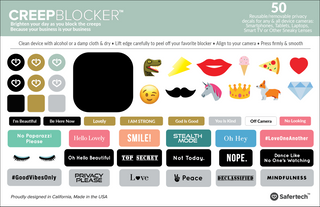Protect your Data with a great password.
Don't Panic over Data Breach News.
Just be proactive. You may have seen or heard that 16 billion passwords, logins and data from birthdays to addresses to even details on what you buy or what sites you visit, just got leaked.
Be Pro-active. Every time you sign up for anything realize your data may be leaked. Here are some smart tips to make signing up for anything from shopping to an event, MORE PRIVATE.
Start by using an Alias email. Proton Mail has one built in- and it's free!
Most people have no idea... Google Vault is saving every word you type, even the drafts of emails, even the ones you delete! So, for private and secure email, and the ability to create "alias" email names that forward to your actual address and can be used just once or as many times as you like-- try this fully encrypted email based in Switzerland for IOS, Android, and computers: Proton Mail
Disclose What's Only Necessary ONLINE
Everyone Want's to See Your ID! But Don't Show Them Everything!

Yes, that is Shailene Woodley and me. Loving the Creep Blockers!
Use an Encrypted Messaging Service
Recently, Apple announced that FaceTime had a bug that allowed users to unknowingly be seen and heard after the call was completed (Gasp!) Facebook's Messenger has had similar issues. Prevent your calls and texts from being intercepted by Stingray and other eavesdropping technology by using apps with end to end encryption for privacy. We like the FREE Signal App!
Hide Your IP Address And Your Location ONLINE
Does the website you're visiting really need to know your location or your IP address? Browse anonymously and unblock websites when you're traveling internationally with a VPN (Virtual Private Network). There's a bunch of options out there! we like several including Express VPN (which has a solid reputation) or my favorite and the one I use - Proton VPN .
Be Particularly Careful With Passwords
-
Use solid passwords and change them often - every 90 days at least! Cyber experts now recommend that they be no shorter than 17 characters and paraphrases or sentences are best. An example: Therosegrows8thorns!
- "Password1234" isn't a great password! Same goes for your birthday, kids' birthdays, pet names, or your address. Those are so easily guessed. Also make sure that each site you visit gets a different password. I know- that's a lot to remember. That's why password storage sites are popular, but I think writing them down and keeping them in a safe place is better than only one password for everything or using password savers online. However, password storage services or generators are still safer than using the same password over and over again!
-
Password Validation or Security Challenges - ahh those need special attention... one wrong move here and everyone knows all your answers. Our Password Guide favors a little "story-telling" when it comes to this information.
A Good Password Can Protect From Rising Account Takeover Fraud
A study just came out saying that over 22% of adults in the US have been a victim of account takeover fraud! During these attacks, people lose an average of $12,000 per case. Crazy!
This type of fraud occurs when a hacker gains access to a genuine account - such as social media, email, banking, even your profile for your favorite store.
One of the most important ways to protect your self is of course, secure and ever changing passwords!
Here's Why We actually love writing our passwords down and tucking them away.
- We feel analog is safer. There's a much greater chance our devices will be hacked, then someone coming in and finding our tiny password book hidden in our drawer or dresser.
- Writing it down is better for our brain may even help us actually remember our passwords. This really cool study in Trends in Neuroscience and Education, showed that when children reproduced a single letter by drawing it on plain paper, vs tracing it over a dotted outline or typing it- they activated three distinct areas of their brains. Studies also show that we retain information more, when we write it down.
- We're not as stressed trying to remember every password and it lets us be more creative when we know we've got them written down.
The Secret Keeper Password Book.
Write the Best Passwords Here!
Whether you write them down or use a password manager-Password Best Practices:
- Change them often! Every 90 days at least
- Sentences and PassPhrases are best
- No shorter than 17 characters
- Don't repeat passwords on different sites- if one is hacked, your other accounts or more easily hacked
- "Password" is not a great password, same for your birthday, address or kids address
- Try a PassPhrase that’s easy for you to remember- maybe based on a connection you have with the site- but no one else would guess. Like on Instagram “Myniecesignedmeup14”
- When buying online, don't repeat the same password from store to store. AND even more important, NEVER re-use your email password. If Target is hacked and your email/password combination is compromised and you've used your email password as your Target password, it won't take long for a hacker to get into your email and then get into the other places you shop.
- Keep your written passwords hidden in safe spot
- Don't Give Your Phone Number for Two Factor Authentication! I don't do it because it's a major privacy issue for me. My husband does and he's constantly getting spam texts each time he gives out his phone number for another Two-Party Authentication request- First Ask if you can use an email-Make it Proton Mail(encrypted and private) and if the company says no, opt for a Security Key. Yubico is the company that seems to have the best Keys and the best reviews. Here's how they work-you do need to register.
-
- Secure your login and protect your account with hundreds of services like Google, Outlook, Facebook, Shopify etc.
- Protect your online accounts from phishing and account takeovers. They make it extremely difficult to gain access or steal your most important files, pictures, emails, and financial information.
- You need to register- but you only need to do it once. . Once registered, each service will simply request you to insert and tap your Security Key to gain access during login. .
Lets talk some truth about those Security Questions or Password Validation questions so many sites, like your bank or your health insurance are requiring. The real answers are all over your social media my love. Yes. Your hometown, first school, high school, best friend, mothers maiden name-Hello- she for sure follows you! Your favorite color and food. I'm betting you made that public somewhere.
The bank, the insurance company, anyone asking these questions doesn't really care what the answers are--there's no law that says your bank or health insurance companies need the actual truth to these questions. These questions are for YOU to prove you're actually you when you login. So grab a pen and add some creative answers- that are only you will know and remember. I keep mine in my password book btw.
- Don't use actual "real" answers to security validation questions when you create the validation. Mothers maiden name, grandpas first name? Answer: Yacht Favorite Food: Sky You get the idea
- Change up those "Extra security questions" for different companies- just in case one gets hacked—with made up answers to things like, "What's your favorite hobby? and "What was the name of your first pet?"
I love our new linen password book, because each entry leaves room for these questions and answers. And-it's so pretty!

Don't forget to change your WiFi Password! Here's How!
And change your phones Airdrop Name! Here's How!
Password Managers
By now we know each one should be unique and hard to guess to protect our privacy. Many experts recommend using a password generator or online password service.
Just like anything that lives in the cloud, Password Mangers can be hacked. And just like any site that you log into, a Password Manager requires a Password!
Be aware that when you use 1Password, Or A Password Manager - online privacy is absolutely not guaranteed.
A Password Manager is a locked space that "houses" your passwords so that you don't have to remember them.
But you do need to remember the password that gets you into the Password Manager. Typically, you'll use two factor authentication, so you have a level of protection with the annoyance of having to verify via an email or a text.
Tech Republic has a new Pro/Con list of the various Password Manger types:
- Cloud Based Password Managers- 1 Password, Norton, Keeper
- Offline Password Mangers Manage Engine, Dashlane- A Password Book is BEST
- Stateless Password Managers-Google Titan Security Key, Dashlane
Stateless Password Managers aka Password Generators Have Problems of Their Own
- A secret not known by most of us is that Password generator companies like 1 Password and 1Password, Dashlane, KeePass and LastPass is that ISE, Independent Security Evaluators Found they were not completely secure- here's their recent case study
- Be really mindful of who could have access to your computer if you're one who feels comfortable keeping your passwords stored to your browser or on your computer. If someone hacks, has access to or takes your computer, their just one password away from all your passwords if they are saved on you laptop, tablet or desktop.
First Published_Visible (as of 10/3/2020)