The Brief
This article compares Apple and Google through a privacy lens—business models, data collection, advertising incentives, device settings, and practical steps you can take on either platform to reduce tracking and tighten security.
Key Takeaways
• Explains the core difference: hardware/services vs ad-driven ecosystem, and what that changes about incentives.
• Highlights common data pathways: location, search, app activity, and cross-device identifiers.
• Offers actionable privacy settings for both ecosystems (even if you can’t switch platforms).
• Helps readers move from brand debate to practical privacy upgrades.
Like it or not, your phone is an extension of you and consumers are divided over their allegiances to their device company. Self-described "techies" seem to prefer Android phones which allow for more customization and iPhone users prefer ease-of-use and tend to lean towards a white collar, soccer mom demographic.
But which scores higher on privacy protection? Apple or Android?
Before we get into the privacy praises for Android and Apple especially with the new IOS 17 update, here are two recommendations that work for Android or Apple if you're a stickler for privacy.
Block RAT's or Spy Apps on Samsung, Google, Other Androids and Apple
Your phones camera can be hacked to view you or whatever your camera is looking at. With Android, most spy apps have to be installed on your phone by someone who has access to it. With iPhone someone can install the spy app simply by logging into your iCloud account which is why a good password is particularly important.
Remember, password generators or managers are not completely secure. See a great case study and our best password tips here!
Then there's the possibility that apps you have allowed access to your photos can and will be looking through your camera lens.
I keep my selfie cam covered anytime I'm not using it. I love our incredible Creepblockers. Webcam and laptop microphone covers. Simple, durable, and effective. Cool patterns and phrases to make you or feel good--yeah, we think we're pretty funny and nice.

For Google, Android AND iPhone There's a New Privacy Hack: Side Channel Attacks
All phones are subject to in a trending hacking system called side channel attacks. Defined this way on Wikipedia:
For computer security, a side-channel attack is any attack based on information gained from the implementation of a computer system, rather than weaknesses in the implemented algorithm itself (e.g.cryptanalysis and software bugs) Timing information, power consumption, electromagnetic (EMF)leaks or even sound can provide an extra source of information, which can be exploited.
explains in this article in The Conversation how sensors like your smartphones, microphones, cameras, light and humidity sensors, and other phone components, like the thermometer and barometer can be accessed by bad-acting apps to track your every move.
Are you worried your phone can hear you or track your location even when it's off or in airplane mode? Many people are. So here's one way to make sure nothing -no signal - gets in or out. It's a total seal from any wireless energy.Lock it tight in a beautiful Faraday Case when you're not using it. And bonus: No EMF!
SHOP FARADAY BAGS
Apple VS Android/Google and Privacy Issues:
APPLE
We know that when it comes to individual privacy, using Apple products is probably the lesser of a couple evils. We know that they won't help the FBI crack an iPhone user terrorist by giving the phone's passcode. In terms of large-scale privacy, Apple has announced that it doesn't sell your information. BUT it still collects it.
Apple doesn’t assemble user profiles, encrypts iMessage and Facetime end-to-end and does a ton of computation involving your private information on your device rather than on an Apple server. BUT that doesn't mean that there won't be "glitches" and hackers. The recent Facetime Bug was a doozie! It allowed iPhone spying when ever there was a group chat! Which, my friends is another good reason why Tech Wellness always recommends using an end-to-end encrypted text app like Signal to keep your texts and chats spy-free.
Apple had been banking on the emerging phenomena of "privacy by design" in the tech marketplace. The less personal information that a potential service/product needs, the more desirable it will be to the consumer. But, Apple still allows apps to know A LOT about YOU but gives you the control of opting out of much of that tracking.
Since the iOS 14.3 update, Apple gives you the choice of opting in instead of opting out.
I'm really excited about this for you. I've been toggling "never" on all the permissions for all the apps unless I'm using them for a long long time. But now with iOS 14.3 and forward, all the apps you visit will have to explicitly ask for your okay to use the camera and microphone. And just in case you said "yes" and forgot, you'll see a little green color coded icon up on the top of the screen when the camera is being used and an orange one when the microphone is being accessed. How cool is that?!
A while back, Apple CEO Tim Cook announced that you can download your data anytime and delete it when you delete your Apple account. Hmmm... okay.
So, each time you buy a phone you can consider a new Apple ID and erase all the information associated with your old Apple ID.
This screenshot gives you an idea of just how much and what information on your phone is held by Apple. You can download yours here.

ANDROID
Android phones have privacy issues of their own. A year ago, the Associated Press revealed that even with location services disabled, Google was still able to access and track location information from Android phone users. With an Android, Chrome sends Google your location every time you conduct a search.
Turn off location sharing and it still sends your coordinates out, but with less accuracy. Of course, information is collected on your phone just by logging into any google product, but Google also uses various sensors and cues that are a part of the phone to track and get information.
With Android comes Google... With Google Comes Chrome.
Google owns Chrome. Google's raison d'être - The reason it exists and is so powerful is SEARCH. You search for what you want and Google gets to show you ads (the ones in the search results) and Google makes money!
Chrome places cookies or trackers everywhere you go online to share with Google. Google learns what ads to show you by tracking what you want and what you do. Then they can tell their advertisers which ads to show you so the advertiser and Google are successful.
If you use Chrome, your search activity and your online browsing activity is automatically, by default shared with Google.
If you're logged in to Chrome or use your Google account with Chrome (you'll see your face in the upper right corner) you are linking all the data google knows via your email account and all your online moves.
Google owns YouTube, so what you watch is also included in the information Google knows about you.
You can block cookies on Chrome (see below) but check this out from the Chrome Privacy Policy:
It looks like Chrome is saying that there's a tracker on your browser and that each time we download Chrome there's an individual token (just for our Chrome that tracks promotions or Google/YouTube ads?) Even if cookies are blocked!
Want to hide your passwords in a safe place? Check these password keepers out.
5 Ways to Protect Your Privacy With Apple
-
Your NAME appears as a hotspot or as someone to Airdrop - so change it. Go to Settings > General > About > Name. Then type in your new name. (Video and More)
- Limit who sees your phone on Airdrop: From your Home Screen, swipe up to reveal your Control Panel, press between the four icons WiFi, Bluetooth, Airplane and Cell Data. You'll see Airdrop pop up. Press the Airdrop icon and you can choose from "Receiving Off" (invisible to Airdrop function), "Contacts Only" or "Everyone." You can also go to Settings > General > Airdrop.
- Turn off WiFi hotspots until you need them AND you're in a safe location. To turn off hotspot, go to Settings > Cellular > Personal Hotspot > Off.
- Know which apps are accessing your Microphone: Go to Setting > Privacy >Microphone - here you’ll see a list of the apps you have that want to access your mic. Toggle to disable.
- Limit Sharing Location - Does everyone or really anyone need to know where you are? Go to Settings > Privacy > Location Services - You can turn it OFF or scroll through every app and decide which ones need your location. Be extra careful - Click on Location Services and toggle OFF every app option and then turn Location Services back OFF.



If you care about privacy: Keep Google off your phone! For other excellent ideas, check out our Privacy Section.
5 Ways to Protect Your Privacy With Android
For Android 4.2 and above
For most Android phones, the default name on the phone when you're tethering, setting up a hotspot, or using Bluetooth is the model number of your phone. A nice protection. However, if you change that, then that name appears as the Hotspot, tether or Blue tooth identifier.
- To change it go to Settings > About > Device Name, type in a cool, fun and stealthy name for your device in the text field and select OK. On newer Android smartphones and tablets, changing the device name from Settings > About Device automatically changes the Bluetooth name for the device. Otherwise you'll need to change the name in the Bluetooth setting as well.
- Limit Sharing Location - Go to Settings > Location > Toggle it OFF. You also have the option to allow individual apps like Google and Google Maps permissions. We recommend never giving Google any of your information.
- Know which apps can access your Microphone - With Android it’s under Settings > Apps and each app is individually listed. The story about Beacons mentions that these work even without a data or WIFI connection.
- Stop Google from listening in - For privacy, Google is a big privacy invader. Check your Google settings. Go to Menu > Settings > Google > Voice > OK Google Detection > Toggle OFF "OK Google and Trusted Voice." The problem here is that, just like Siri, your phone has to listen all the time in order to be ready for the voice commands.
- Deactivate Google Assistant and the sharing of your information you're allowing by using it - Press the Home button and then press the upper right three-dot Menu button > Phone > Google Assistant > Toggle OFF.
-
Disable Cookies on Chrome - On your Android phone or tablet, open the Chrome app
.
- At the top right, tap More
Settings.
- Tap Site settings
Cookies.
- Turn Cookies on or off.
- At the top right, tap More




Check your Google account setting for privacy too. Google takes so much of your information from maps to searches and all the ways you use Google.
And one more thing you should know -- Google owns Google Vault and this is how people react when they see all the information Google saves:
Be Aware and Be Well!
August








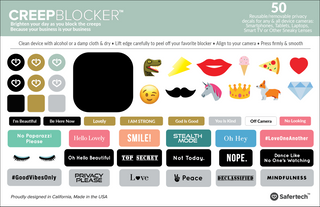




skibbdi toilet
i between the iPhone 15 and the Samsung galaxy 24 the both really good but I don’t know I’m really stuck herte
also debating between ios and android
as the one before it would be great if you can give your opinion
sagar
awesome content. I have learnt so many things from your blog. . Every iPhone user should read your blog. I will share your blog in my group. Thanks and keep sharing.
Dilema between android or apple
Hello, I am deciding between a iPhone (7) and Galaxy (s8) and privacy is a big thing for me. I had the iPhone 7 for a few days before having to return due to battery issues ( it was refurbished) but I was turned off by how much everything relies on having iCloud and Apple ID. I don’t really want to use the cloud to save any of my personal information ( Google or Apple) . I liked that with my old Samsung J3 I was able to just directly transfer all my data to my computer and delete it from the phone afterwards without making any sort of user ID; Yet, with Apple you have to either use iCloud or iTunes to extract any other information beyond photos. I was looking at the specs of the Galaxy and really like it, but I wasn’t aware that Google is less private since it feels less invasive when using a phone. I was wondering what your recommendation may be? Thank you so much.