The Brief
This how-to guide shows exactly how to connect phones, tablets and laptops to the internet using Ethernet and adapters, so you can enjoy fast, stable connections while turning off WiFi and reducing wireless EMF at home or in your office.
Key Takeaways
• You’ll see the specific cables, adapters and dongles needed for iPhone, iPad, Android and computers.
• The article walks through setup for home offices, kids’ homework spots and streaming TVs.
• It explains how hard-wiring makes it easier to shut down WiFi at night or permanently.
• Troubleshooting tips cover common hurdles like power to adapters and router port confusion.
Hard wired internet means I can avoid EMF radiation!
My sweet husband -- my gadget guru -- came home with something to make my iPhone fabulous. He's the kind of guy that's always in the know when it comes to the latest and greatest technology. We had Mac's in the 80's and he's on the wait list for the latest iPhone so- you get it. We have a trade off though... he can get always get his tech toys as long as he promises to be mindful when he's using them.
I'm constantly asking him to turn off wireless so I can have relief from EMF radiation.
And Hard Wired Internet to My Devices Means More Privacy Online
He hears way too much from me about radiation, addiction, and privacy when it comes to our devices, so it makes sense that he's starting to think the same way.

This mindset has led him to also become passionate about keeping our home as EMF free as possible. He knows I'm always looking for ways to reduce our exposure so when he brought home this cool little cable and connector and said, "Babe, I'm going to make your phone fast and there's not going to be a speck of radiation when you use it!" I got super intrigued!
Connect Your Phone and Computer to the Internet Without WiFi With Our Hard Wire Kit!
The Best Way To Connect to The Internet Without WiFi!
It's AMAZING and I just couldn't wait to put everything you'll need, along with easy step-by-step directions, to connect all your devices to the internet without WiFi in one simple DIY KIT! It also comes with a FREE 15 minute consultation to answer any questions you may have about set-up if you need it!
Hard Wired Internet Means Super Fast Browsing!
Yeah it's really true. Let me tell you that you have never seen a phone as fast as the one you're about to see in the above video.
Step 1
Well, you start with the right cable. We've had this cable tested and it's available on the site. It is called a Shielded Cable and what makes it so great is that the gold around the tip makes it insulated and the flatness of the wire makes it easier to hide or run along any surface.
CAT8 cable means I can hard wire the internet with NO dirty electricity!
However, there are lots of CAT5/6/7 wires out there. Most of them are bad because radiation travels down the wire and into your device. You don't want that! We've tested this wire and we know it works. We LOVE our new and FASTEST Cat 8 Double Shielded Ethernet Cables!
Hard Wired Internet to My iPhone Means I Get a Cool Dongle or Adapter
Step 2
The second thing we'd like to share is an Ethernet connection to a USB-C or Lightning port. Now USB-C is the port you have on the end of your phone (if it's Android) as well as all your MacBook Pros, new laptops, or anything that has a USB-C port. We have both USB-C and Lightning Dongles (for all you iPhone users) available. You can also get this with any other kind of Ethernet connection that goes into your computer, but the key point is to have a dongle with with an Ethernet connection on one side and whatever your computer, phone, or tablet uses on the other side.
Now let's talk about a few things that were really fascinating to us. How can we make our phone fast? You use an Ethernet connection.
Here's another great idea to encourage a healthy time out from EMF to carve out time to connect in real life.
Our Unplug Intention Cards are a lovely reminder.
Hard Wired Internet Means You Need The BEST Adapter!
STEP 3
Tech Wellness buys, tries, and reviews all anti-radiation products to find the best for our customers. Here it is! It's not 100% perfect all the time, but this Ethernet Adapter works better than any we've found to turn your smartphone into a super smart, brilliant phone. Put your phone on airplane mode, then take our lovely wired adapter and plug in into your Ethernet cable, then at the end of that is the Lightning or USB-C which plugs directly into your device's port.
We offer this adapter for Macbook Pro, Android and Chrome Book.
And, this adapter for apple products like iPhones.
The reason this adapter costs $28.00 is the fact that you have to pay a license fee to Apple so products that have the Lightning adapter usually cost more--FUN FACTS to know and tell--so there we go.
In our video you'll see how we hooked it up and actually connected to the internet with a Ethernet Adapter.
Our Multi-Function Grounding USB-C to Ethernet Device is super fabulous! It grounds for NO dirty electricity AND allows you use it as a USB OR USB-3 adapter PLUS you can plug other dongles into the extra ports and use your iPhone and your laptop at the same time online!
An iPhone With NO EMF?! A Fast iPhone Without Radiation?? That's What Hard Wired Internet Means!
STEP 4
You can watch the video to see that the iPhone was streaming video with no wireless radiation! Yay! But an important caveat - IF you're plugging your cable into a modem or router or switch, they are often NOT properly grounded. If that's the case, you may want to use a grounding adapter a long with the shielded cable. If you have an internet connection built into your walls, you really don't need to worry about this dirty electricity.
But back to the excellent new phone set up!
What normally takes my phone forever to load now loads extremely fast. And, if you want a little extra protection try using a stylus because there is magnetic energy coming directly from our screens.
If you truly, truly want to be ULTIMATELY PROTECTED from EMF, and if you want to really do it right, just follow me on techwellness.com -- I will go to the ends of the earth to make sure that you are truly informed when it comes to the danger of EMF and RF radiation.

So there you have it! How to make your smart phone brilliant and how to keep EMFs away from you! Are you perhaps new to the EMF concept and interested in knowing exactly why you need to think about the invisible energy emanating (all the time) from your devices? This is great little guide.
And before you go, check out two other awesome ways to keep the EMF at bay: Our divine anti-radiation headphones. And our WiFi remote power switch
Be well.
xo






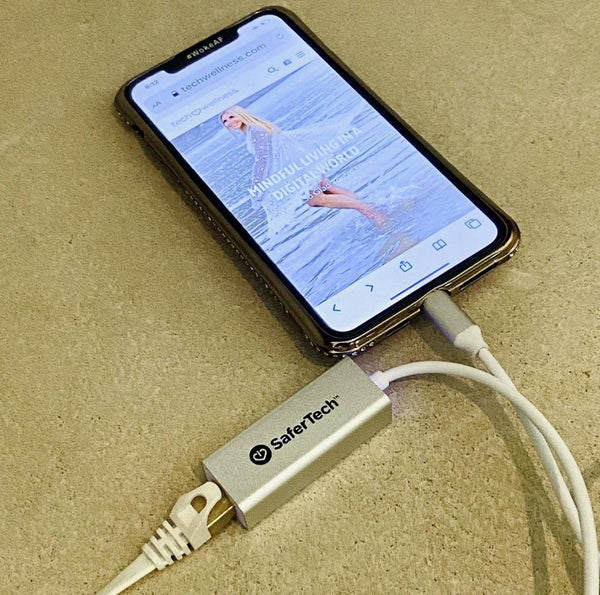









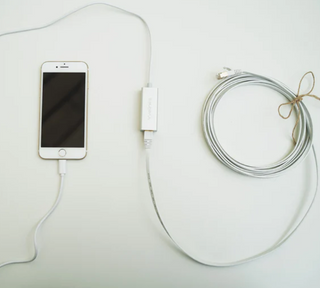
Anonymous
So, how do you receive phone calls while on airplane mode? Another question, would I need the wall plugins similar to the wireless baby monitor setup if I have no direct Ethernet plug-ins? Would that work or does it have to be directly plugged in to router?! I have a 8 day old beautiful baby girl and want to protect her. Thanks a lot!
Katie Lind
Jennifer,
I used to wonder this, too. Then I discovered that I can use my cellphone on-the-go, just with wireless/data functions turned off. That way, the phone emits no radiation EXCEPT for when actively calling or sending a text. That’s a whole lot better than the constant radiation that happens when the data functions are turned on. I still definitely prefer to make radiation-free calls while hardwired via Skype, or on my old-fashioned landline, but thankfully the solution described above makes a workable compromise.
Dave
Hi there, I have some questions regarding this method to completely eliminate the EMF transmitted by your phone. I was wondering where you would plug in the Shielded Cable mentioned… does it go in the turned off Wi Fi router or in the wall? Also, the adapter for the Iphone on Amazon has some pretty bad reviews. How did it work out for you and do you think its worth purchasing it based on the poor reviews? I would appreciate it if someone could give me a more detailed explanation, not that the video didn’t explain it well, it’s just me :DD. Thanks
August for Tech Wellness
Thank you Jennifer! You’re right—The real benefit of wiring the phone is truly for uses other than talking. Streaming, surfing, emails, etc. It’s lightning fast. However, you can still easily use it for voice (and yes, you’ll be on airplane mode for EMF protection!) For voice calls, we use Skype. Calls in North America are free and you can set your caller ID number that shows up when you call as your cell number, so outbound calls can still be made. You can also set up your cell to forward to your Skype number. And there are other ways to do it of course, but that’s an easy, EMF free way!
Another side benefit is that people who are paying for cellular data can surf all they want and not incur data charges.
Jennifer Charney
You didn’t mention would need a splitter if your cable is already wired to a laptop used as a home pc. I’m assuming this set-up still works to cut down EMF for both the laptop and the phone if you use a splitter so you can wire both your pc and your phone? But this only helps you at home. The whole purpose of a MOBILE phone is for it to be mobile and go with you when you leave the house. Many people go to work. Figuring at work they wouldn’t be allowed to use their phone so might as well put in airplane mode. So much for people being able to call you though. Many people with kids, spouses, etc. would not want to turn their phone off. Many people cannot get phone calls to their work # and would want a school, etc to be able to call them if there is an emergency. Defeats one of the reasons people have a cell phone if they are going to turn off cellular activity.